JCMTimeSlider
This is an iOS control to navigate a timeline with large number of data points (dates). Well documented
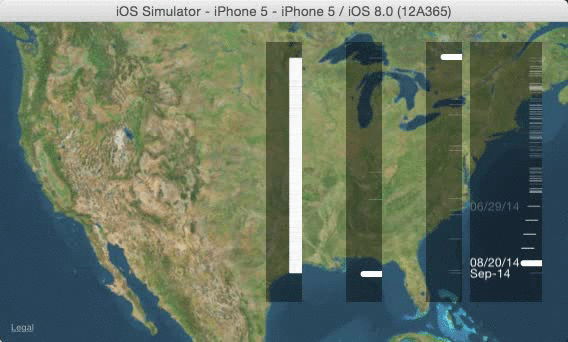
Usage
The code below gives an idea of what it is needed to use the control. The regular datasource/delegate pattern is used.
The data source needs to implement 2 functions: numberOfDates() and dateAtIndex(). The latter must guarantee the dates are sorted in ascending order.
class SampleData: JCMTimeSliderControlDataSource {
func numberOfDates() -> Int {
return data!.count
}
func dateAtIndex(index: Int) -> NSDate {
return data![index]
}
}
The delegate can optionally implement hoveredOverDate and selectedDate
class ViewController: UIViewController, JCMTimeSliderControlDelegate {
@IBOutlet var timeControl1: JCMTimeSliderControl?
override func viewDidLoad() {
super.viewDidLoad()
timeControl1?.backgroundColor = UIColor.blackColor().colorWithAlphaComponent(0.4)
timeControl1?.dataSource = your_data_source
timeControl1?.delegate = self
timeControl1?.tag = 1
}
func hoveredOverDate(date: NSDate, index: Int, control: JCMTimeSliderControl) {
println("Hovered over control: \(control.tag) -> Date: \(date), loc: \(index)")
}
func selectedDate(date: NSDate, index: Int, control: JCMTimeSliderControl) {
println("Selected control: \(control.tag) -> Date: \(date), loc: \(index)")
}
}
To Do
Lots of debugging required. This is a very early implementation.
 View on GitHub
View on GitHub Reference
Reference